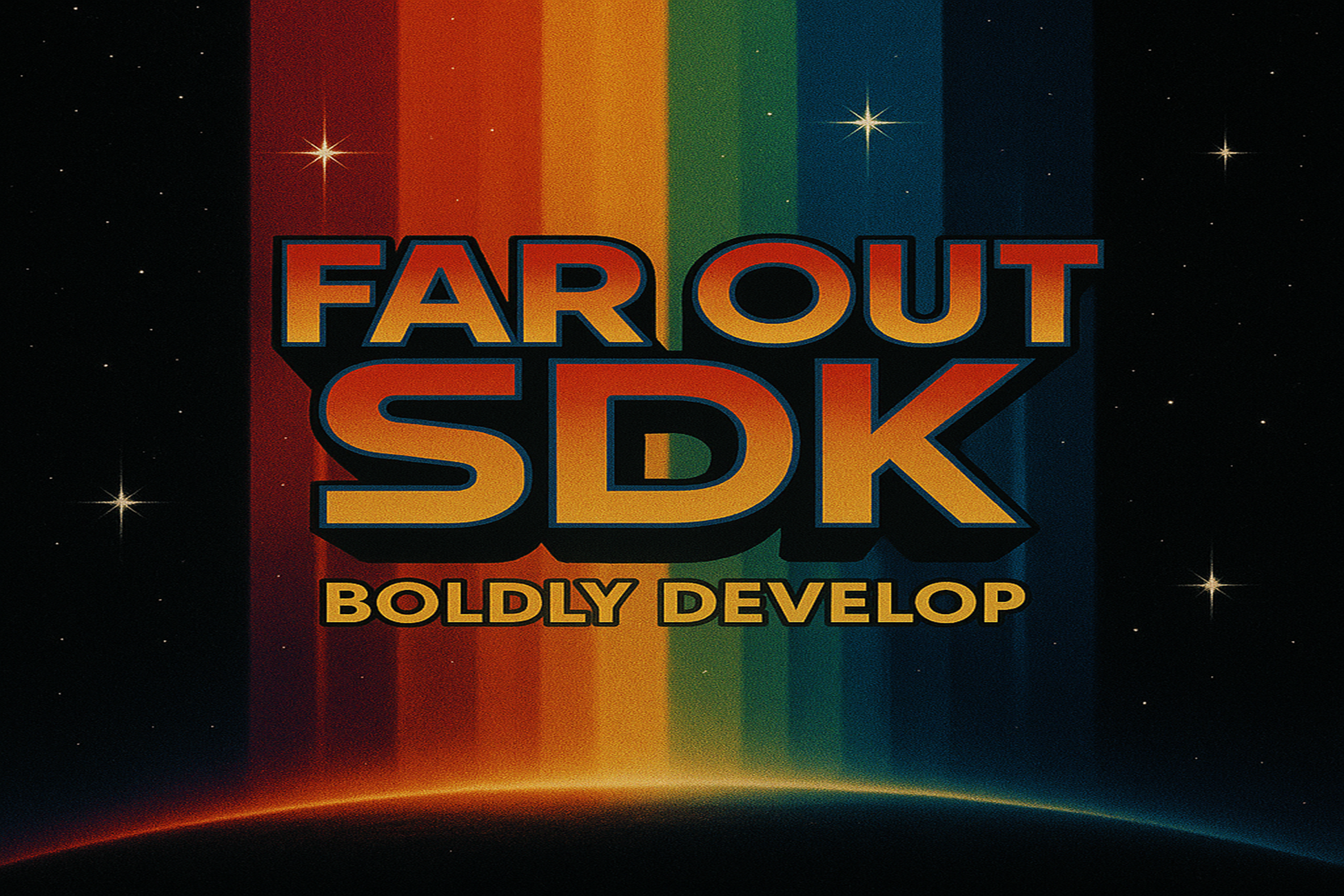Far Out SDK for Unity
Welcome to the Far Out SDK documentation! This SDK provides a comprehensive, production-quality interface to NASA's rich collection of public APIs. Fetch stunning astronomy pictures, browse Martian landscapes, track near-Earth asteroids, and more, all directly within your Unity applications at runtime.
Overview
The Far Out SDK provides an easy-to-use interface for accessing NASA's APIs, with features like:
- Easy configuration through a
NasaConfigScriptableObject - Asynchronous API access using Tasks
- Built-in caching to reduce API calls
- Support for multiple NASA APIs, including:
- Astronomy Picture of the Day (APOD)
- Mars Rover Photos
- Earth Imagery
- Near Earth Objects (NeoWs)
- EPIC (Earth Polychromatic Imaging Camera)
- Editor tools for previewing API data
- Sample scenes to help you get started
Get the SDK
Ready to build your own space-powered experiences? The Far Out SDK is now available on the Unity Asset Store!
Get Far Out SDK on Unity Asset Store
Getting Started
- Quick Start Guide - Get up and running in just a few minutes
- Configuration - Detailed information on configuring the SDK
- API Reference - Reference documentation for classes and methods
- Samples - Sample scenes included with the SDK
Basic Usage
// Initialize client
_nasaClient = new NasaClient(nasaConfig);
// Get today's Astronomy Picture of the Day
ApodData apod = await _nasaClient.GetApodAsync();
// Download the APOD as a texture
Texture2D texture = await _nasaClient.GetApodTextureAsync(apod);
// Use the texture (e.g., apply to a RawImage)
myRawImage.texture = texture;Requirements
- Unity 2022.3 LTS or newer
- Newtonsoft.Json package (automatically installed as a dependency)
Support and Feedback
If you encounter issues or have feature requests, please file an issue on the GitHub repository.
License
The SDK source code is released under the MIT License. Content from NASA's APIs is generally in the public domain, but please refer to NASA's Media Usage Guidelines for details.